The Importance of Updating Your Wordpress Website
Author: George Barrett
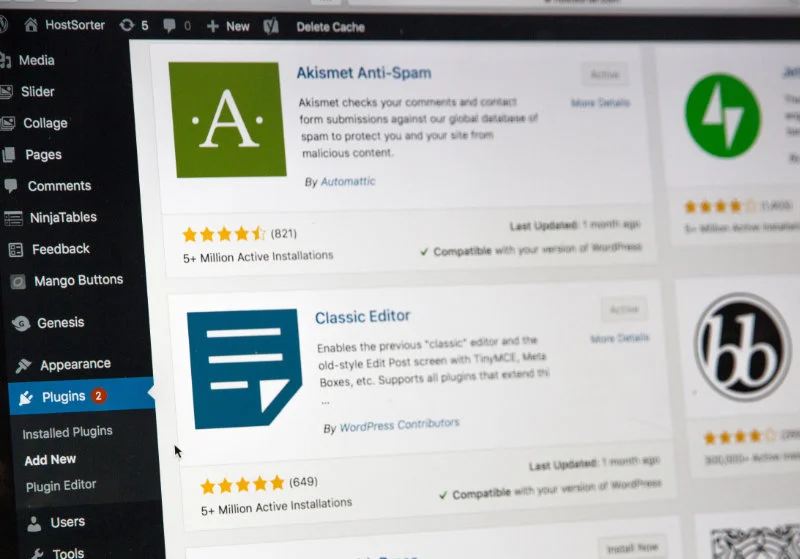
In 2023, WordPress powers 43.2% of the web. This makes it a target for hackers and malicious software. Outdated plugins and themes can make your site vulnerable to attack.
Keeping your WordPress site updated is crucial for several reasons:
1. Security:
One of the primary reasons to keep your WordPress site updated is to enhance security. WordPress is a popular platform, making it a target for hackers and malicious actors. The developers regularly release security patches and updates to address vulnerabilities and protect your site from potential attacks. Failing to update can leave your site exposed to security breaches, data theft, and other cyber threats.
Disaster Recovery is expensive so don't let this happen to you. It can also be embarrassing for your business. Hackers often sell all sorts of unsavory things on website they hack ( Speaking from experience ). Its better to pay for website maintenance. Think of it as a form of website insurance.
2. Bug Fixes:
We've all been on a website that has a user interface that doesn't work as we'd expect and this can be really frustrating.
Updates not only address security issues but also fix bugs and glitches that might affect the performance and functionality of your website. These bugs could lead to broken features, slow loading times, or compatibility issues with certain plugins and themes.
Regular updates ensure a smoother and more reliable user experience.
3. Compatibility:
New phones and browsers are constantly updating. Look at some of the latest flip and foldable smart phones. Technology is constantly changing and so should your website.
As WordPress evolves, themes and plugins are also updated to remain compatible with the latest version. If you don't update your WordPress site, you might run into compatibility issues, causing certain elements of your site to break or malfunction.
4. Performance:
Updates often include optimizations and performance improvements. By keeping your site updated, you can benefit from these enhancements, leading to faster loading times and overall better site performance.
5. New Features:
WordPress updates often introduce new features and functionalities that can enhance your website's capabilities and user experience. Staying up-to-date allows you to take advantage of these improvements and keep your site modern and competitive.
6. Plugin and Theme Updates:
Besides updating WordPress core, keeping your plugins and themes updated is equally important. Developers regularly release updates to improve features, patch security vulnerabilities, and maintain compatibility. Outdated plugins or themes can lead to security vulnerabilities and may not work correctly with the latest version of WordPress.
7. Support:
If you encounter issues with your site and seek help, it will be much easier to provide support if you are using the latest versions. Running outdated software may limit your options for getting assistance and make it more expensive in the long run.
8. Backup Compatibility:
Regularly updating your site ensures that your backups remain compatible with the latest version of WordPress. In the event of a problem, having a recent backup can be crucial for restoring your site to a working state.
In summary, updating your WordPress site is crucial for security, performance, and overall functionality. Regular updates help you stay ahead of potential vulnerabilities and ensure a smooth and enjoyable experience for your visitors.
Call us today to discuss keeping your wordpress website safe. We have a host of maintenance plans to keep your site backed up and safe from hackers.
See Previous Blog Post:
6 Reasons you should use a Static Site Generated WebsiteSee Next Blog Post:
Custom Coded Websites vs Page Builders. Which are Better?Latest Posts
- Securing your Facebook Account from Hackers
- Websites made with Google Business Profiles will be turned off in March 2024
- The Impact of User Experience ( UX ) on Websites Success
- Digital Storefront: A beginners look at E-commerce Platforms
- A Step-by-Step Guide to Setting Up Your Google Business Profile
- 2 Easy Methods To Link Instagram to Your Facebook Page
- Five Reasons your Small Business Needs a Website
- Custom Coded Websites vs Page Builders. Which are Better?
- The Importance of Updating Your Wordpress Website
- 6 Reasons you should use a Static Site Generated Website
- Web Developer from Clonmel Co. Tipperary